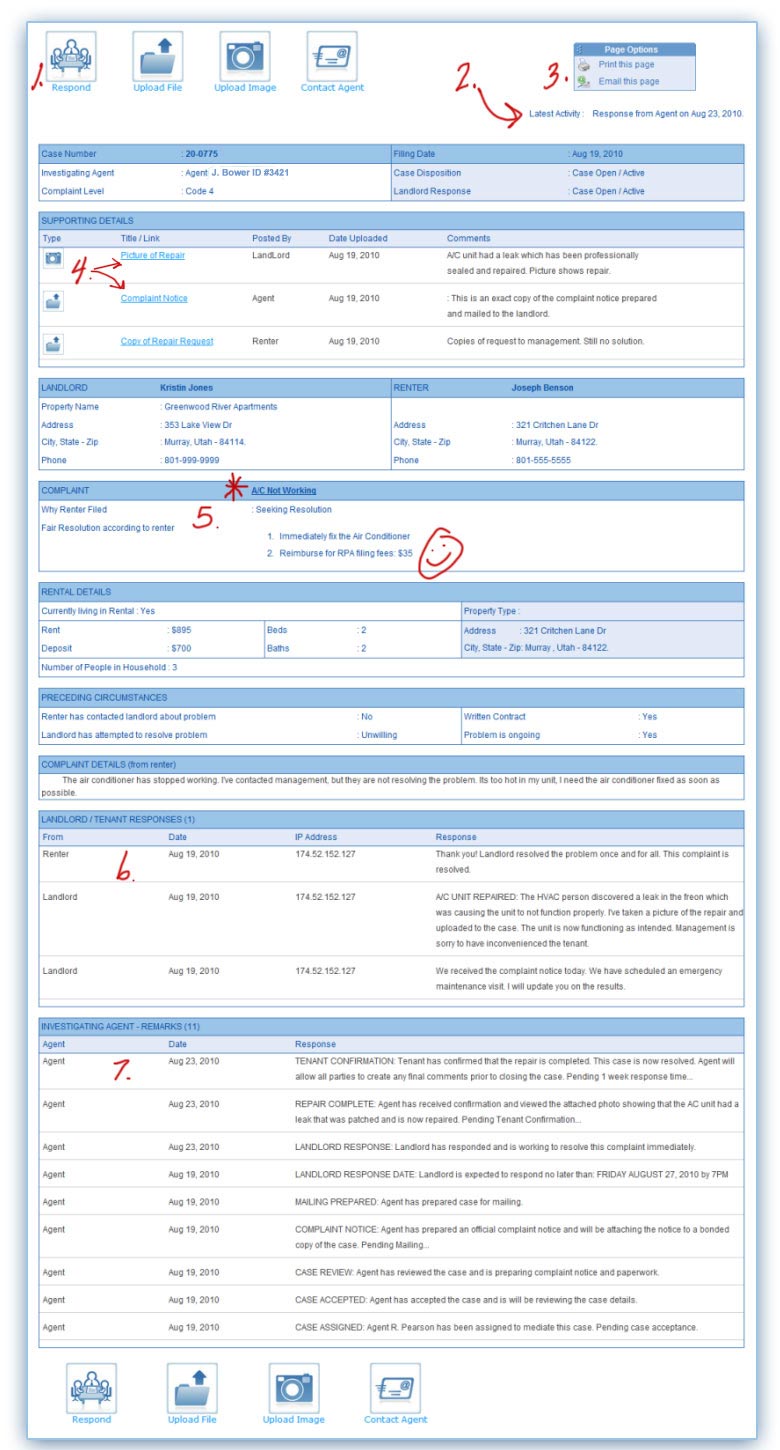Action Buttons:Four buttons to help manage complaint
Respond: Click on this button to Respond, Update, or provide additional Information.
Upload File: By clicking the button you can attach documents to the case. (pdf, doc, txt)
Upload Image: Click to attach pictures to the complaint. (supports: jpg, jpeg, or gif)
Contact Agent: Contact the agent directly
 Search:Enter your Case number / or Name
Search:Enter your Case number / or Name